Excel for Finance
-
Level: Beginner
-
Duration: 8 hours
-
Access: 1 Year
Write your awesome label here.
In this Microsoft Office Excel Course, you will learn all the tools and formulas you need to perform professional financial analysis and modelling.
Course Outline
This course makes use of video-based training and interactive spreadsheet exercises to provide Microsoft Excel tools and tips for financial market participants. The course demonstrates some of the key functions in Excel and how they are used to increase the efficiency and effectiveness of work practices.
What You Will Learn
Topics List
- Topic 1: Menus & Shortcut Basics
- Topic 2: Basic Operators
- Topic 3: Mathematical Operations
- Topic 4: Formulas & Calculation Functions (Part 1)
- Topic 5: Formulas & Calculation Functions (Part 2)
- Topic 6: Naming & Referencing Cells
- Topic 7: Editing Cell Names
- Topic 8: Formatting Basics
- Topic 9: Date Functions
- Topic 10: Pivot Tables
- Topic 11: Lookup Functions
- Topic 12: Conditional Statements
- Topic 13: Conditional Formatting
- Topic 14: Data Validation
- Topic 15: Data Tables
- Topic 16: Combo Box Control for Dashboards
- Topic 17: Goal Seek & Scenario Manager
- Topic 18: Solver
- Topic 19: Common Errors

Gain Industry Knowledge and a Certification
Test your knowledge throughout each tutorial with
regular review questions.
regular review questions.
End each tutorial with a short, graded test designed to enhance knowledge retention.
Gain a shareable professional certification.